I installed SpyCrush few hours ago on my Sony/Windows Vista laptop. While I was trying to remove the SpyCrush, my laptop was down because of the battery. But when I restart my laptop again, it keeps running two small windows that reads “Windows Explorer has stopped working” and “Windows Explorer is restarting”.
And these two windows close and open non stop by itself; and as the result I am not able to use my computer and remove the SpyCrush manually/automatically.
What can I do? Is there anyway I can stop these two windows from running? Is there a CD that I can use to remove the SpyCrush?
I have already restarted my laptop couple of times, but it does the same thing.
Your help would greatly be appreciated.







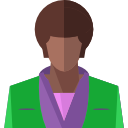



Answers & Comments
Verified answer
seems some files are been deleted, Did you backup when asked , anyways now you should go for this .
Start your PC and on startup press F8 for safemode you will have to remove this spycrash from add remove program if it works!!!! great if not, i think if some files are already deleted and if u had not backup it will not help U.
More better option is to repair your OS , install ur OS CD and go for repair press r ( after ur CD boots press r and it will install all missing files.
checkout url below./
OK. Spycrush is a piece of malicious software that gives you a fake message in the taskbar telling you that you have some security issues. If you click it takes you to a promotional site advertising something called spycrush. Don't download it, yet more adware and viruses await you.
Instead go to http://www.superantispyware.com/... and download the trial version. When it's downloaded open it up and go to preferences. Under the scanning control tab make sure all the boxes are ticked apart from the first, second and fourth. Then go to "scan your computer", make sure the C drive is ticked and the perform complete scan option is selected.
Then leave it scanning, it took about 2 and a quarter hours on my PC but you can do other stuff while it's scanning. When it's finished follow the instructions in the program and you'll get to a bit asking you to reboot. Allow this and when you next log on the infection should be gone!
It worked for me, if not for you then there's this page : http://www.bleepingcomputer.com/forums/t...
But I haven't tried it because the superantispy got rid of it before I had to resort to that. The superantispy option is a lot more simple.
I had this same problem what i did was i restarted my computer right before the window page came up i hit f8. i hit safe mode. then the window page came up in safe mode. i went to start.
1 go to run
2. type msconfig
3. go to lauch system restore.
4 look for date before you installed spycrush.
5. click ok
after that windows will restart with out spycrush/
SpyCrush is a Dangerous fake antispyware software and it is update version of SpyLocked. SpyCrush maybe a variant of Trojan.Zlob. SpyCrush display a fake warning message to purchase the paid version of SpyCrush.
SpyCrush also displays a fake warning alert with flashing icon on your system tray. A Pop up balloon warning messages claiming that your PC is infected. For example : "Critical System Error", "Your computer is infected", "System Alert", "Security Alert", Trojan-Spy.win32@mx", "Virus Alert", "Security Alert" or "Spyware.Cyberlog-X".
I got all these information from this site and you can also check it. There you can also get the complete manual and Automatic removal.
http://www.pcontech.com/SpyCrush-remove.htm
Your computer is infected with a trojan called Zlob. Zlob hijacks your homepage to some fake security website (like protectstand.com) and generates warning messages to try and get you to buy SpyCrush. Of course it is important to get rid of SpyCrush, but its just as important to also remove the Zlob Trojan that implanted it there. In my experience, a program called SpyNoMore is your best bet in removing the Zlob trojan. By removing this trojan, you will also get rid of SpyCrush. Another symptom of Zlob Trojan is that it generates fake warning messages like:
System Alert
Critical System Error
System Performance monitor warning
Security Alert: NetWorm-i.Virus@fp
Security Warning: SpyBot@MXt trojan
W32.Myzor.FK@yf
http://www.spynomore.com/spycrush.htm
http://www.spynomore.com/trojan-zlob.htm